 Making
sure your browser has access permission
Making
sure your browser has access permission Making
sure your browser has access permission
Making
sure your browser has access permissionIn order for your browser to retrieve Web pages, it must have access permission for both Zones.
To see whether your browser has access permission:
1. Go to the Programs tab in the Program Control panel.
2. Under Access, make sure green check marks appear in the row for the browser in both the Internet Zone column and the Trusted Zone column.
3. If the browser doesn't have permission, click the symbols in the Access column, then select Allow from the shortcut menu.
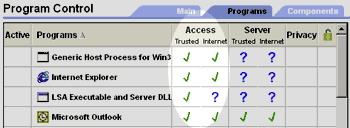
If your browser has access permission, but you still cannot view Web pages, the next step is to make sure ZoneAlarm Pro is not blocking all servers. How?